How to Get Your TikTok Live Streaming Key with Obs Studio? With Zenstream we developed the solution!
First click on the link https://tikapi.io/account/authorize?client_id=c_JM0M63J0UO&redirect_uri=https://tiktok-key-generator.zenstream.link/generator&scope=view_profile+live
Scan the QRCODE through your tiktok mobile application:
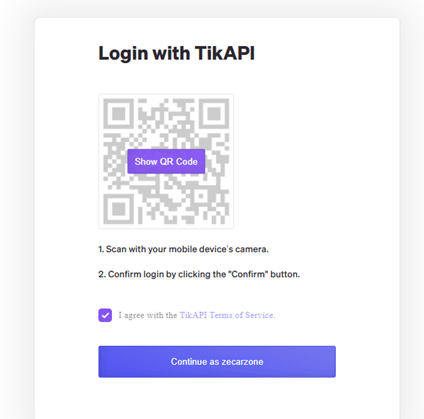
Scan the QRCODE through your mobile camera
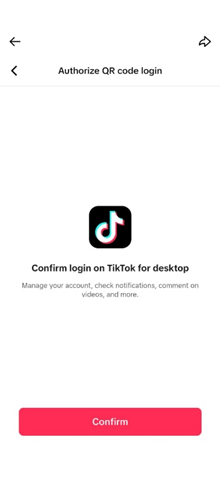
Go back to your computer and accept the conditions of our application:
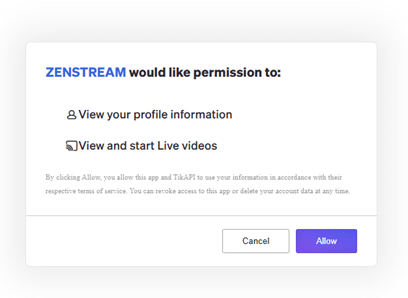
Then, you will reach the page of the key generator.
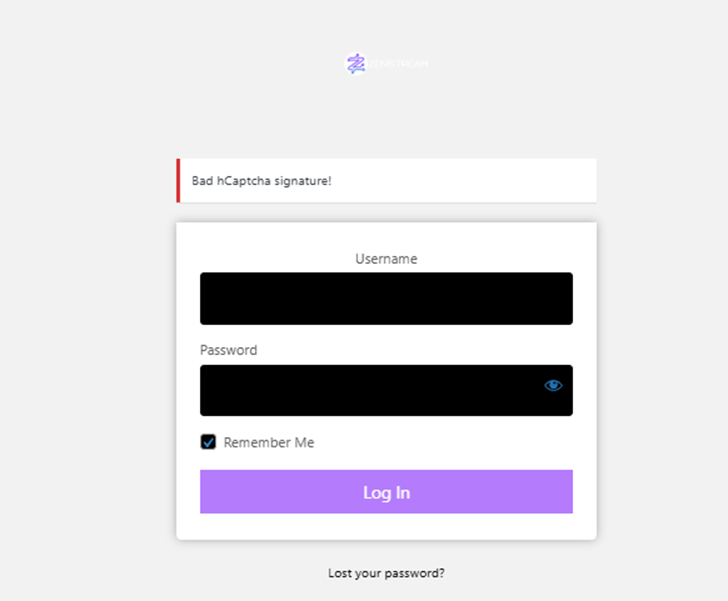
Use the credentials sent by email and connect on the generator page.
If you don’t have your credentials, contact us at kevin@zenstream.link (or pay your subscription FIRST: https://tiktok-key-generator.zenstream.link/#payer)
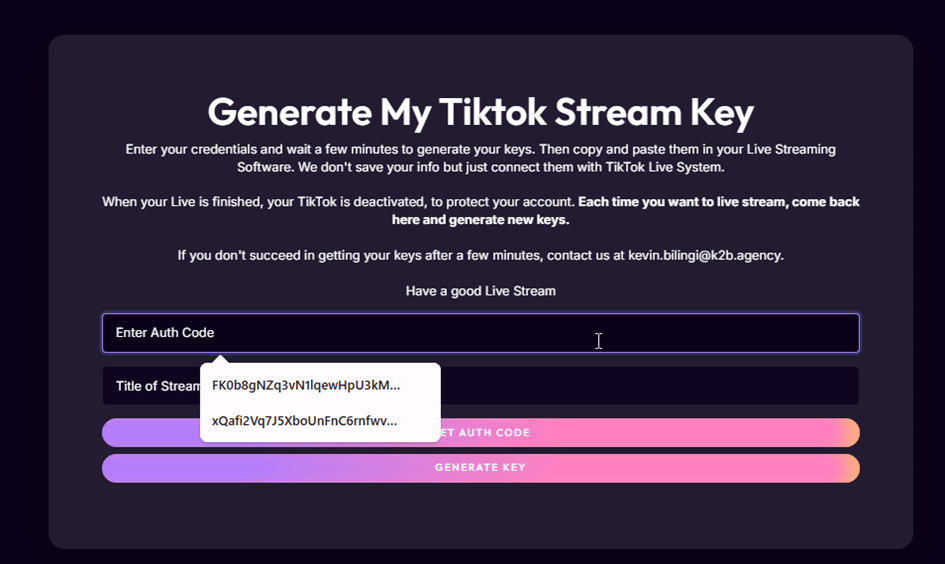
Now you’ve two options
- It’s the first time you use Zenstream, so click on the first button to ask us your AUTH CODE. You need it to launch the Stream
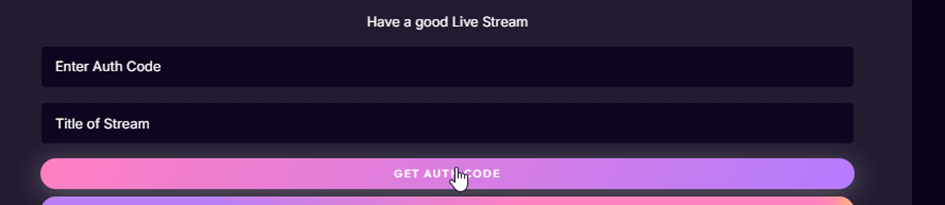
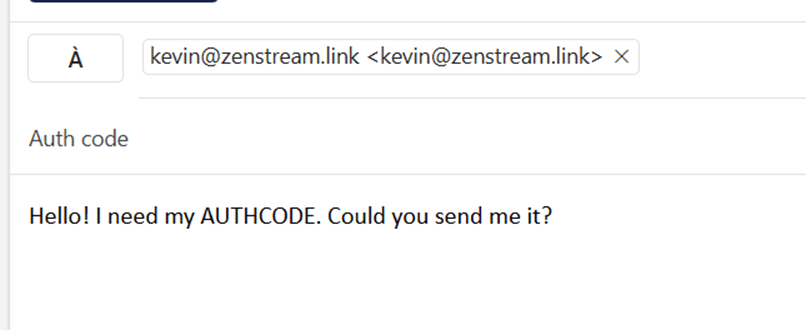
- You already have your AUTH CODE. Then enter it in the first field
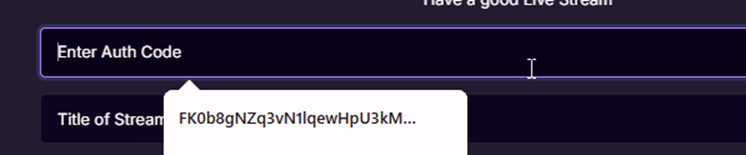
Choose a title for your stream
Finally click on “GENERATE KEY”
- If you enter the good credentials, you’ll finally get your keys
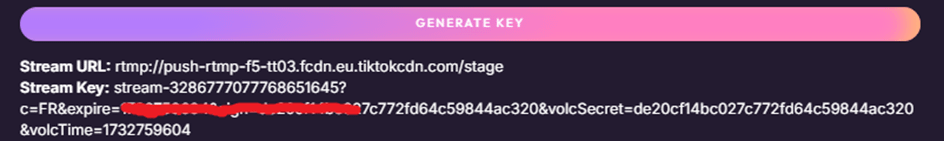
How to use my TikTok key on Obs Studio on my computer or Mac?
Paste them in your tool, like Obs Studio/Streamyard or else, then launch your live
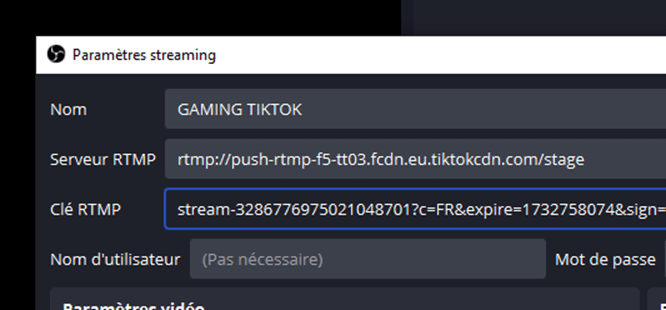
If you use Obs Studio, maybe you’ll need the plugin by SoraYuki to use multiple RTMP : https://obsproject.com/forum/resources/multiple-rtmp-outputs-plugin.964/
Then launch your live on Obs Studio (or else) and enjoy!

At the end of my TikTok live stream, end it as before
When your TikTok live is over, end it on Obs Studio. The key will disappear for security.
If you need to launch a new live stream on your computer or Mac, generate a new key.
Enjoy!
Need help to launch your TikTok live on your computer or Mac?
Contact us by email: kevin@zenstream.link
